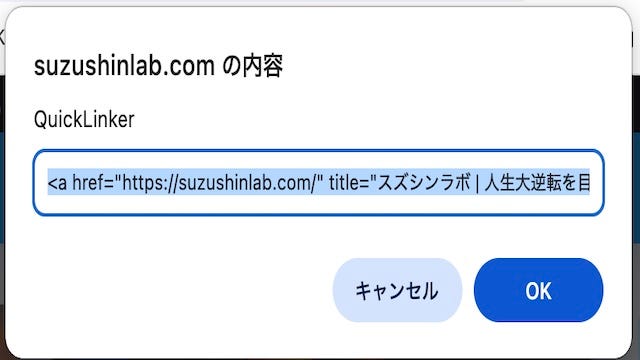I created a bookmarklet called “QuickLinker” that automatically generates a link tag for the page you're currently viewing!
When you’re running a blog, there are plenty of moments when you want to insert links to other pages within your articles, right? Some people might simply type out the HTML tags and copy-paste the URL. But honestly—doesn’t that feel a bit tedious? Wouldn’t it be great if you could generate link tags more quickly and effortlessly?
That’s why I created a new bookmarklet called “QuickLinker.” With just one click, it instantly generates a link to the page you’re currently viewing.
In this article, I’ll give a brief overview of what QuickLinker is and how to use it. If you’re a blogger, this tool will definitely come in handy—so feel free to give it a try.
https://suzushinlab.com/quick-linker/
ブログを運営していると、ブログ記事から他のページへのリンクを張りたいときがありますよね?
その際、あなたはどのようにリンクを作成していますか?
普通にタグを打ち込んで、URLをコピペするという人もいるかもしれません。
でも、それだと正直面倒くさいと思いませんか?
もっと手軽にサクッとリンクタグを作成したいですよね?
そこで!
今回、私はとあるブックマークレットを作成してみました。
その名も『QuickLinker』と言います。
これを使うと、今見ているページへのリンクをサクッとワンクリックで自動生成してくれます。
この記事では、その『QuickLinker』の紹介と使い方について簡単に解説します。
ブロガーの方にとっては役立つツールですので、ぜひ取り入れてみてくださいね。